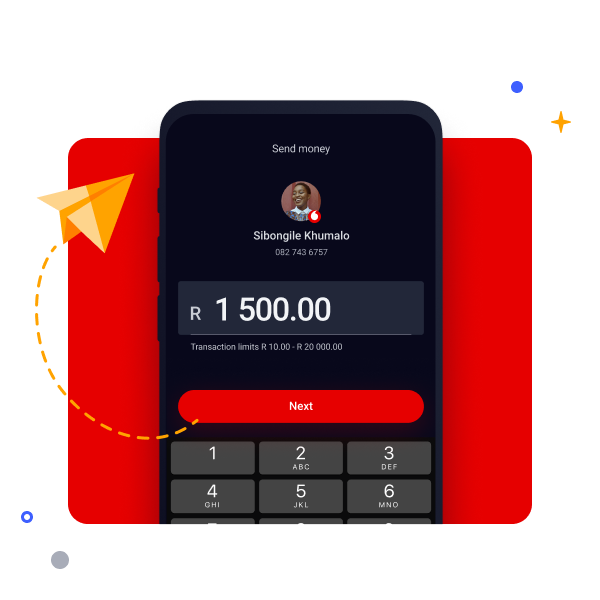
To add a payment card go to “My profile”, tap on, ”My cards” and then tap on “Add a card +”.
To pay a bill is simple. Simply tap on the bill service app you would like to pay and follow the bill's process.
Simply scan a QR code. It will bring up your payment summary, confirm the payment card and tap, “pay”.
